

History

FFComp Version History
FFComp v2.4.1.97 (15-Feb-2016)
New features and improvements:
• Text Compare enhancements:
• Different text file encodings (ANSI, UTF8, UTF16, ..) and different line terminations (WIN, UNIX, MAC) are now
highlighted in the file information display above the comparison panes.
• New option to turn Off/On the automatic full recompare.
If the two compared text files contain thousands of differences, the automatic recompare function can cause
noticeable delays during editing. Now you can disable this automatic recompare and trigger it manually when
necessary.
=> Options -> Settings -> Text Editor -> Auto full recompare
• Folder Compare enhancements:
• FFComp can now treat empty folders in Tree View mode. You can activate or deactivate this option in the
Folder Compare Settings:
=> Options -> Settings -> Folder Compare -> Ignore empty folders
• Folding and unfolding of directories in Tree View mode is now significantly faster. Folders that contain hundreds
of thousands of files and subfolders, are now closed immediately and the opening is performed more than 10 times
faster.
• Inaccessible folders are now counted and logged during a Folder Compare prescan and you can view the logged
folder names afterwards.
=> File -> View the last detected inaccessible folders
• Plugins: The two old 16-bit Plug-Ins 'DOC to Text" und "PPT to Text" were replaced by 32-bit versions which run now
well also on 64-bit Windows. See Plug-ins page for more info and downlaod.
Bug fixes:
• Folder Compare Dialog: A "Not found" error is displayed when selecting folders via the Archive Browser.
• Archives: Wrong folder timestamps are displayed when no explicit folder entries are available inside archives.
• Saving/Uploading files: The progress bar shows sometimes wrong %-values.
• Text Editor: The total number of lines is not updated in the file information display above the comparison panes
after inserting or deleting lines.
• LogView: Unformatted output if the logged text contain some special characters.
• Some more minor fixes.
__________________________________________________________________________________________________
FFComp v2.3.6.251 (29-Jan-2016)
New features and improvements:
• Fuzzy line matching: Fuzzy line matching allows FFComp to align text lines that are similar but not identical.
This leads in most cases to a much better line alignment and thus to an tidier Text Comparison view.
=> Options -> Settings -> Text Compare -> Fuzzy line matching
• Plug-in support: FFComp offers now a plug-in interface for the ability to preprocess files prior to comparison.
Any console application that converts files can be used as a plug-in (see also Plug-ins page).
=> Options -> Settings -> Plug-Ins
• HTTP and HTTPS access: FFComp provides now built-in support to access files on Web pages via HTTP and HTTPS
protocol. Just enter a URL as filename, example: http://ffcomp.com/index.php
You can use the new "Load Web Content" dialog to load and compare files from Web pages.
• New dialog to solve compare mode conflicts: When you open a file that cannot be compared in the current view
(for example, you have already compare two text files and now you open an image file), you can now choose what
action should be taken:
1) Load the file in an appropriate comparison view.
2) Perform a binary comparison of the newly opened file with the file already loaded in the current view.
You can define one of these options as the default action if you don't want to be asked each time.
=> Options -> Settings -> General -> Confirmations -> Ask me in case of compare mode conflicts
• Print enhancements: Some more print features like "Preview & Print only the content of the left or right pane",
"Preview & Print only the selected text", "Preview & Print the generated difference image of an image comparison",
"Abort button for running PrintPreview and Print jobs", use "Ctrl + MouseWheel" to zoom previewed pages, use
"Shift + MouseWheel" to scroll through previewed pages.
• Extended Details panel: The "Details panel" below the comparison panes has been extended and can now show the
difference details as "Text", "Aligned text", "HEX" or "Aligned HEX": Just right click into the panel to open the menu
and choose the needed mode.
• Line Filter enhancement: The "Line Filter" is enhanced with the possibility to invert the filter conditions.
=> Options -> Settings -> Text Editor -> Line Filter
• Increased length of text lines: The Text Editor and the Text Comparator can now handle up to 8192 characters
per line (formerly 2048).
=> Options -> Settings -> Text Editor -> Max columns per line
• Improved version history: Better readability of the "Version history" and the ability to open the displayed links
with a single mouse click.
=> Help -> Check for updates ...
• Direct input: File names or folder names can now also be entered directly in the main window of FFComp without
having to open a dialogbox. Just click into the headline on top of the comparison panes, enter or edit the file or folder
name and press enter or click the "Load file" / "Load folder" button.
• Improved display on high DPI monitors: Improved support for arbitrary scaling on high DPI monitors.
• FTP enhancements: Support for updating the remote file timestamps with the UTIME command (if supported by the
FTP server). There is now also a possibility to request and display the FTP additional features (server capabilities)
and commands (server commands) that are supported by the remote FTP server.
=> Options -> Settings -> FTP Profiles -> Protocol
• Ignore inline comments in source codes: FFComp can now ignore inline comments in the source codes you want
to compare. Up to 8 different patterns, which indicate the beginning of an inline comment, can be defined.
=> Options -> Settings -> Text Compare -> Ignore inline comments
• Revised dropbox authorization procedure: The revised procedure to grant FFComp access to your dropbox files
now also provides a option to revoke the granted permission.
=> Options -> Settings -> Dropbox
• GUI enhancements: Several GUI enhancements to make the handling even easier.
Bug fixes:
• FTP: Failed to access remote files when the FTP user name contains or is the same as the FTP host name.
• Text compare: In some rare cases the number of lines is not correctly displayed.
• Printing: PrintPreview runs in endless loop.
• Image Compare: Saving a difference image does not work.
• Image Compare: Regardless of the chosen file format, a difference image is always saved as a JPEG.
• Text Editor: Saving a modified file may fail in one very particular case.
• Text Editor: UNDO is not working properly in some cases when a text is selected.
• LRU List: The Last Recently Used file list is not updated correctly for files on Dropbox or on Web pages.
• GUI: Some minor GUI bugs.
• ... and several more small fixes.
__________________________________________________________________________________________________
FFComp v2.2.1.37 (26-Mar-2015)
New features and improvements:
• Fixed File Types: You can now override the automatic detection of file types (encoding types) and assign up to
four different file types to certain files.
=> Options -> Settings -> General -> Fixed File Types
• Limit recursive folder scan: In the 'Folder Compare' dialog box, you can now restrict the number of recursively
scanned subdirectory levels.
• Wildcards: The wildcard processing has been improved so that you now can use the wildcard characters * and ? as
usual on Windows.
Bug fixes:
• FTP Browser: Go to parent folder (one directory level up) is not available for some FTP sites.
• Folder Compare: In some cases not all folders are shown when using a FPL (Folder Pair List).
• Folder Compare: In list view mode the file names are sometimes not correctly displayed.
• Status bar: The number of different files is not always updated after a folder comparison.
• Hover text: Poor performance for some Unicode fonts in combination with very long lines.
• Quick Compare: Occasional exception when opening the dialog box of the quick compare options.
__________________________________________________________________________________________________
FFComp v2.1.1.20 (07-Mar-2015)
New features and improvements:
• Dropbox support: FFComp now provides native support to access files and folders on Dropbox's cloud storage.
You can use all usual file operations including comparing the content, copying, renaming, deleting, ...
=> Options -> Settings -> Dropbox
• New GUI-Style: With this release, a new fresh and more clean graphical user interface (GUI) is introduced.
This new 'Flat' Style includes a new color scheme called 'Flat Blue', has a whole new set of flat symbols, uses
much less frames and separators for graphical elements and semi-transparency for rendering of disabled controls.
The old 'Classic' style is still available, but also somewhat refreshed.
=> Options -> Settings -> General -> GUI-Style (Flat or Classic)
• New image compare features: The image compare feature has been completely rewritten and provides now much
more comparison functions such as: Pixels mode with selectable tolerance, five Intensity modes to visualize the
degree of difference between the two images, a Blend mode with selectable blend percentage and five Boolean
compare modes (XOR, AND, OR, AND opeartion with inverted right image or with both images inverted).
• The Pixels mode offers 3 combinable options to customize the difference view:
1) 'Overlaid' to show different pixels and tolerated differences superimposed on a copy of the original (left) image.
2) 'Tinted' to tint the solid difference colors so that the left image shows through.
3) 'Relaxed' to display tolerated minor pixel differences as same pixels.
• The Intensity mode provides options to amplify the difference by factor 2, 4 or 8.
This allows you to see even small differences much better.
• The Blend mode offers a 'Toggle' button to quickly switch between the left and the right image.
• Possibility to save the displayed diff-image as JPEG or Bitmap file.
• A 'status bar' at the bottom of the 'Image Compare' window to display all relevant compare information.
• By double clicking on the diff image you can switch between the 'Move image' and 'Adjust offset' mode.
In 'Move image' mode, you can push around the diff image with the mouse when it does not fit into the 'Image
Compare' window. In 'Adjust offset' mode, you can adjust the x/y offset of the right image simply by dragging with
the mouse. The current mode is shown in the 'status bar'.
• The x/y coordinates and the color value (RGB) at the mouse position is displayed.
• Now you can scroll forward and backward through the icons of a multi-frame icon to select the required symbol
for comparison.
• Option to copy the images (left, right or diff image) to the clipboard.
• New image operations: FFComp now provides functions to rotate, filp, scale or adjust the image positions to allow
better comparison of images that have been resized, rotated, reflected or cropped.
• New text editor features: The editor of FFComp has been enhanced with following new features:
• Replace text command: Allows the replacement of text (single or all occurences) in the compared text files:
=> Search -> Replace ...
• Updated 'Find' dialog: The 'Find' dialog has been updated and got a few more features (count occurrences, choose
a compare pane for search):
=> Search -> Find ...
• Initialize the text to find/replace to be the current word or selection:
=> Options -> Settings -> General -> Text Editor -> Initialize 'Text to find/replace' with current word or selection
• Hide/Show Lines filter: You can now define filters for hiding or showing of specific lines. The following three filters
which can be combined with an AND logic or an OR logic are available:
1. Lines that begin with a particular character or string (a semicolon separated list of characters or strings).
2. Lines that contain a particular character or string (a semicolon separated list of characters or strings).
3. Lines that end with a particular character or string (a semicolon separated list of characters or strings).
=> Options -> Settings -> General -> Text Editor -> Hide/Show lines
• Highlight current line: The editor can now highlight the line containing the cursor.
=> Options -> Settings -> General -> Text Editor -> Hilight current line
• New text compare features: The text file comparison of FFComp has been enhanced with following new features:
• Ignore Column ranges: Ignore the text in a particular column range. Use a semicolon separated list of column
ranges, each of which is either a single number or a pair of hyphen-separated numbers (ranges).
=> Options -> Settings -> Text Compare -> Ignore options: -> Ignore column ranges
• Ignore a defined number of lines at the beginning and/or at the end of a text file:
=> Options -> Settings -> Text Compare -> Ignore options: -> Ignore the first [xx] line pairs at the beginning ...
=> Options -> Settings -> Text Compare -> Ignore options: -> Ignore the last [xx] line pairs at the end of the file
• Ignore all empty lines: Use this option to exclude all empty lines from the comparison:
=> Options -> Settings -> Text Compare -> Ignore options: -> Ignore all empty lines
• New command to launch a blank 'Text Compare': Use this feature to compare text snippets from other sources;
simply paste it into the empty comparison panes:
=> File -> New Text Compare
• Link support: The built-in FFComp editor now can underline links (http,https,ftp,sftp and mailto) and open it with a
Double Click in the default application:
=> Options -> Settings -> General -> Text Editor -> Underline links
=> Options -> Settings -> General -> Text Editor -> Open links with Double Click
• Improved thumbnail bar: The thumbnail bar now displays insertions separately for each side.
• Enhanced upgrade process: The upgrade process now stores the previously used application versions together
with the configuration file (FFComp.ini) in separate backup folders. The additional storage of the configuration file is
necessary because newer versions of the configuration file may not be compatible with older application versions.
So in the case of a rollback to an older application version, you also have to use the old configuration file.
In addition, you will now be informed about the completion of an upgrade or downgrade activity.
• Adaptive hover text: The 'hover text' feature now uses the same background color as the current line.
=> Options -> Settings -> General -> Adaptiv hover text
• New command line parameters: Further command line parameters to control the new compare options when using
FFComp from the command line.The new parameter '/gui' now enables the full GUI even when using command-line
options (eg for the use of FFComp as external difftool for Git or other version control system).
Bug fixes:
• Archives: Files within tar archives are displayed as folders in some cases.
• Text editor: New Line (Enter Key) is not executed correctly when there are hidden lines due to an active filter.
• Text editor: Undo of Backspace or Delete is not working in Overwirite-Mode.
• Text Compare: The 'Ignore Case' option is not working for some Unicode language codes.
• Windows-XP only: The used menu buttons (e.g. for Load file ..., Save file ...) are not showing the menu when clicking
on the small down arrow on the right side of the button.
• Insertion or deletion of lines in text "View Mode" does not update the line number counter.
• Binary Compare: Reducing the 'Number of HEX values per line' can cause an error message.
• FTP: The timestamp of FTP files may be wrong.
• The cursor is not always aligned to its correct tab position if you move it into a line containing tabs (only when
using the up or down arrow-keys). This bug may then lead to a damaged textline when you delete or insert
text at this position.
• Opening or comparing files from a 'Folder Compare' session may fail in some rare cases when a 'Folder Pair List'
was used.
__________________________________________________________________________________________________
FFComp v1.7.7.23 (10-May-2014)
Bug fixes:
• The 'Start'-Button in the 'Folder Compare' dialog is sometimes not enabled.
• 'Ignore DST' (Daylight Saving Time) does not work properly when changing from winter time to summer time.
• 'Invert selection' does not select files in closed folders (only in TreeView mode of a 'Folder Compare').
• Pressing the 'Skip this file'-Button in the 'Folder Compare' dialog aborts the entire FTP session when comparing
large files on FTP servers.
__________________________________________________________________________________________________
FFComp v1.7.6.91 (28-Mar-2014)
New features and improvements:
• New filters: 'Show different and orphaned files', 'Show different files', 'Hide different files', 'Hide orphaned files',
'Show different, inserted and deleted lines', 'Show different lines', 'Hide different lines', 'Hide different and
inserted lines'.
• New help menu entry: 'FFComp HelpDesk' to go directly to the HelpDesk page of FFComp.
Bug fixes:
• 'Invert selection' does not work in 'Text Compare' and 'Binary Compare' view.
• Occasionally thread errors when re-comparing FTP-Folders.
• Info text 'pre-scan still running' is sometimes not removed after folder pre-scanning has completed.
• Clicking a line number (or hex offset address) in 'Binary Compare' view does not select the line.
• Exception in 'Binary Compare' view when moving the cursor at the start of line to left and the previous line is empty.
• Switching between different filters ('Show different', 'Show equal', ..) does not always update the 'arrow'-icons in the
pane-splitter.
• Click 'Reload files' when a file is modified -> click yes (save it) results in 'OpenRead Error 6: Invalid file handle'.
• 'Goto next file' shows and loads sometimes a wrong file if a filter ('Show different', 'Show equal', ..) is enabled.
• 'Reload files' sometimes does not work correctly after saving a modified file.
• Moving cursor to left (in top left corner) or moving cursor to right (in bottom right corner) does not scroll the page.
• Set the Cursor to to a position 'Beyond End of Line', type some text, click Undo => Cursor is moved to next line.
__________________________________________________________________________________________________
FFComp v1.7.5.63 (26-Feb-2014)
New features and improvements:
• New horizontal Rulers: Optional horizontal rulers can now be displayed in the 'Text Compare' view, in the 'Binary
Compare' view and on top of the details panel.
=> Options -> Settings -> Text Compare -> Show horizontal ruler
=> Options -> Settings -> Binary Compare -> Show horizontal ruler
=> Options -> Settings -> General -> Show a ruler in details panel
• Align button: A new Align button in the bottom left corner of the details panel allows you to align equal text sections
within the details panel.
• New FTP protocol options: The new FTP proctocol options allows you to define the data channel connection method
(passive or active) and the connection timeout and transfer timeout values.
=> Options -> Settings -> FTP Profiles -> Protocol
• New FTP ProxyType: The new FTP ProxyType FtpThroughHttpProxy allows now the tunneling of FTP protocol through
Web (HTTP) proxy servers.
=> Options -> Settings -> Proxy -> FTP proxy server -> ProxyType
Bug fixes:
• The 'DiffView' toolbar button (show all lines, show different lines, show equal lines, ...) is not working in 'Binary
Compare' view.
• The state of the 'DiffView' toolbar button is not restored when switching between tabs.
• The cursor is not set correctly when pressing 'Enter' at the end of file.
• 'Auto indent' does not work when the option 'Allow cursor beyond End Of Line' is disabled.
• Files inside archives are not opened after downloading from FTP servers.
• The 'Goto Line' command does not work in a special case (invalid line# range shown).
• Some text corrections and typos.
__________________________________________________________________________________________________
FFComp v1.7.4.288 (02-Feb-2014)
New features and improvements:
• Full Unicode support: FFComp is now fully Unicode enabled and supports reading, editing and writing of Unicode
files. Also Unicode filenames are now supported.
• New Text Editor: FFComp has been extended with a new editor for full text editing. The old single-line editor has
been removed. All standard editor features like copy, paste, cut, delete, insert text, overwrite text, unlimited undo, ...
are supported by this new editor.
And finally, this new editor provides now the long missing full support for tabs (reading, using, writing; all previous
versions of FFComp converted the tabs only into spaces, and after saving all tabs were lost).
• Archive Support: FFComp is now able to display archives (zip, gzip, tar, jar, ...) like folders and you can use all of the
usual file operations on the files and folders within the archives, including comparing the content, copying, renaming,
deleting, etc. A built-in Archive Browser offers a user-friendly interface to explore the content of archives and select
files or folders for various operations.
• FTP support: You now can access FTP servers and use most of the usual file operations for files and folders on the
remote FTP host, including comparing the content, copying, renaming, deleting, etc. With the built-in FTP_Browser
you can explore the directory structure of a FTP server and select files or folders for comparison and other operations.
• Proxy support: FFComp provides a basic support when you connect to the Internet via a proxy server.
• 'Save file as ...' feature: Now you can save text files with a different name and/or a different path and also on a
different location (Filesystem, Network, FTP server or (zip) archive). Furthermore, you even can select any of the
supported text encoding formats (ANSI, UTF-8, UTF-16LE, UTF-16BE) before you save a text file. With this feature
you can also convert text files between any of the supported text encoding formats.
• Help feature: FFComp offers now a help in almost all dialogs (question mark icons). Please click on these question
marks whenever you need help for specific settings or press the F1-Key for general help.
• Quick Compare Commands for folder and archive comparison: The Context-Menu of the 'Folder Compare' view
(only in TreeView mode) contains now three further commands to execute a quick folder or archive comparison:
• Compare folder To ... Select a folder and then click on a second folder or archive to compare them.
• Compare archive To ... Select a archive and then click on a second archive or folder to compare them.
• Compare archive pairs Open the seleted archives and compare the contained files an folders.
• The Compare Options for these Quick Compare Commands can be defined by a own settings dialog:
=> Options -> Settings -> Folder Compare -> Quick Compare Options
• Improved 'Binary Compare': The formerly called 'Enhanced Binary Compare' has been improved and is now used for
all binary comparisons and file sizes. The old 'Standard Binary Compare' feature has been removed.
• The 'Goto Line' command can now also be used to jump directly to a hexadecimal address in the binary file.
• The hexadecimal address of the byte under the current cursor position is now also displayed in the status bar.
• User interface enhancements: The four different compare views ('Folder Compare', 'Text Compare', 'Binary Compare'
and 'Image Compare') are now displayed in separate 'Tabbed windows' which allows you the switching between these
four compare views without closing it (e.g. switch back to the 'Folder Compare' view without closing a currently open
'Text Compare' view).
• Extended backup options: In addition to the backup before saving an edited file, FFComp can now also create
backups of your files before overwriting them during a copy operation. A new 'Settings Page' let you control how
backup files are named and where they are stored.
• Additional 'Settings Pages' to configure all the new features:
=> General -> Backups (configuration of the file backup feature)
=> General -> Confirmations (here you can configure when you want to be prompted for confirmation)
=> General -> Text Editor (configuration of the Text Editor options)
=> FTP Profiles (here you can create and configure you FTP Profiles)
=> FTP Profiles -> Protocol (the FTP Protocol configuration of your FTP Profiles)
=> FTP Profiles -> General (general FTP configurations)
=> Proxy (the Proxy options)
=> Archives (configurations for the archive feature)
Bug fixes:
• Comparing of *.emf or *.tiff files causes an exception.
• Several GUI problems fixed.
• Further bugs that were found in the last beta version.
__________________________________________________________________________________________________
Please visit the Archived History Page for older versions of FFComp.

Copyright © 2002-2016 by
Anton Riedl
All Rights reserved
EMail
Anton Riedl
All Rights reserved


Copyright © 2002-2016 Anton Riedl. All rights reserved.

















