

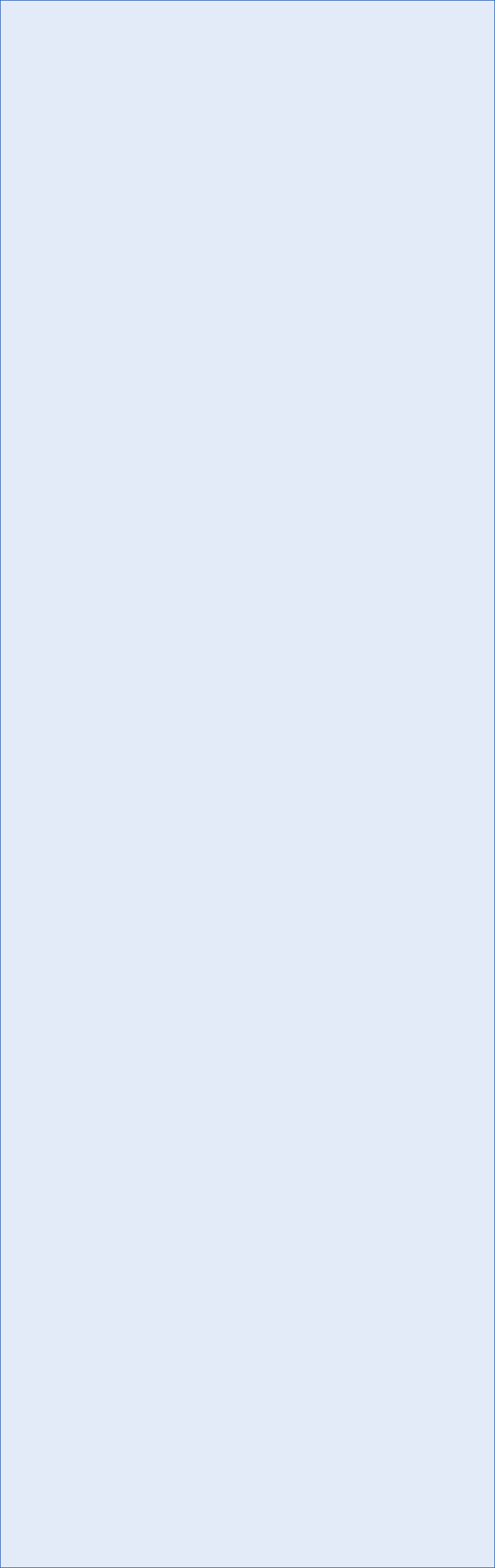

FFComp Version History before 2014
FFComp v1.5.0.182 (05-Jan-2013)
New features and improvements:
• Print functionality (with print preview, the option to print only selected pages, all pages, print in grayscale mode,
save and load print pages to/from disk, copy print pages to the clipboard, ...):
=> File-> PrintPreview & Print ...
The default print settings (printer font, page orientation, margins) can be set in the 'Settings' dialog:
=> Settings->General->Display & Printer
• New 'Folder exclude' filter in 'More Filters' dialog.
• Redesigned GUI for the 'Settings' dialog with some added options:
• New 'Startup' panel to configure the startup behavior:
(compare last files, execute last folder compare session, check for updates).
• For 'Binary Compare', you can now switch between the display of line numbers (as before), and the display of
hexadecimal offset addresses:
=> Settings->Binary Compare->Line number display
• For 'Image Compare' you can now choose that only large images are scaled down to fit into the comparison pane,
small images are then displayed with their original size:
=> Settings->Image Compare->Only scale down big images
• Adjustable values for ping timeout and ping retry attempts:
=> Settings->Error Handling->ICMP echo request(Ping)
• New toolbar buttons to Expand and Collapse all folders.
• Comparing folders from the 'Recent compared folders' menu is now always running in the 'Default' session.
• Further improved difference detection for text files (ANSI and Unicode files). Now you can set the detail level for the
difference detection to: 'Lines only', 'Lines and words' and 'Lines and characters':
=> Settings->Text Compare->Difference detection level
• A separate color for added or deleted items now allows faster recognition of modified elements.
• The new 'Compare To ...' command in 'Folder Compare' view allows you to select one file, and then click on a
second file to compare them immediately:
=> Right click a file and select 'Compare To ...' form the popup menu.
• New toolbar button to quickly switch between:
'Show all', 'Show differences', 'Show equals', 'Show inserted and deleted' and 'Hide inserted and deleted'.
• Thumbnail bar to see all differences at a glance and additionally allows you to quickly navigate to all these differences.
• New toolbar button to quickly switch between 'Tree View' and 'List View' presentation.
Bug fixes:
• Sporadic problems that files are mistakenly marked as 'Changed'.
• Display the updated file timestamp after it has been modified via the properties dialog.
• Some small text corrections and typos.
• Several bug fixes to solve problems concerning the graphical user interface.
__________________________________________________________________________________________________
FFComp v1.4.1.3 (31-Oct-2012)
• Faster detection of unavailable network shares by using ICMP echo request (ping) to the check whether a remote
host is reachable or not:
=> Settings->Error handling->Use of ICMP echo requests (ping) to test ...
You also can configure the maximum time to wait for the ICMP echo reply (the default value is 2000ms):
=> Settings->Error handling->TimeOut value for the echo reply
• In the 'Folder Compare' dialog you now can select which file-attributes you want to compare
(Archive, Read-only, Hidden, System or any combination of them).
• Bugfix to correct an issue which leads to a slightly cluttered 'Folder Compare' dialog if you use Folder Pair Lists.
• Bug fix to avoid a sporadic error when the application is closed and the 'Settings' dialog is still open.
__________________________________________________________________________________________________
FFComp v1.4.0.7 (13-Oct-2012)
• New Tree View mode in 'Folder Compare' view (the default view now):
=> Settings->Folder Compare->Enable TreeView mode.
• Option for automatically expand all folders containing differences after a new Folder Compare
(only effective in Tree View mode):
=> Settings->Folder Compare->Expand all diff folders after new compare
• 'Show folders first' option (only effective in Tree View mode):
If enabled, folders are shown first followed by files, if disabled, files and folders are mixed in alphabetical order:
=> Settings->Folder Compare->Show folders first
• Option to ignore small filetime differences. These time differences can occure when files are copied between
different file systems. (e.g. last write time resolution of NTFS is 100ns, but FAT16/FAT32 has only a write time
resolution of 2 sec):
=> Settings->Folder Compare->Ignore time differences less than X sec.
• Session handling in 'Folder Compare' dialog (max. 10 sessions):
Sessions allow you to save all your individual settings and filters for folder comparison under an arbitrary session
name. Later you can restore all this settings and filters by simply selecting a session name from the session
'combo box'.
• 'More Filters' page in 'Folder Compare' dialog:
This page slides out on the right side of the 'Folder Compare' dialog if you press the 'More Filters' button.
Following fiters are availabe from this page:
• File size filter
• File date and time filter (or alternatively a 'Days ago' filter)
• File attributes filter (Archive, Hidden, System, Read-Only)
• Folder attributes filter (Hidden, System, Read-Only)
• Improved support for Folder Pair Lists in 'Folder Compare' dialog:
• small help, edit button (use of external editor), bug fixes, ...
• Basic Unicode (UTF-8, UTF-16LE) support:
• Editing and saving of Unicode files not yet implemented!
• New popup menus for:
• Compare file pairs.
• Copy lines, files or folders.
• Delete files or folders.
• Selecting lines, files or folders.
• Override automatic filetype detection: Treat files as: ANSI, Unicode or BINARY file.
• Expand and collapse folders in TreeView mode.
• Explore files or folders in windows explorer.
• Show and edit properties of files or folders: Allows modification of file name, attributes and dates.
• New menu to select all orphaned files in 'Folder Compare' view:
=> Edit->Select all orphaned files->(in left or right pane)
• New menu to select all additional lines in 'Text Compare' view:
=> Edit->Select all additional lines->(in left or right pane)
• New menu to invert the current selection:
=> Edit->Invert selection
• New option to specify an external editor (used for editing Folder Pair Lists):
=> Settings->General->External Texteditor
• New toolbar buttons in 'File/Image Compare' view to compare next or previous files without switching back to 'Folder
Compare' view.
• New toolbar buttons in 'Image Compare' view to perform some image operations.
• New Commandline options - to list all options, execute: FFComp /? from the commandline.
• New options to enable 'Hover Text'. If enabled, it quickly shows the complete text if the mouse moves over a just
partly shown text. This feature can be seperately enabled and disabled for 'Folder Compare', 'Text Compare' and
'Binary Compare'.
• Enhanced Binary Compare for small files (synchronize on byte level)
> This feature is still in experimental state! <
=> Settings->Binary Compare->Enhanced Binary Compare (EBC) settings
• Slightly modified user interface.
• FileTime bugfixes (consider standard and daylight time).
• Memory leaks fixed.
• Other bugfixes.
__________________________________________________________________________________________________
FFComp v1.3.1.2 (29-Mar-2012)
• New 'Goto Line' command.
• New selection style: Entire line (formerly only line numbers).
• New version history information in update dialog.
• New option to enable the update-check for beta versions:
=> Settings->General->Check for beta versions
• Improved binary compare for small files (<= 128KiB).
• Improved 'Goto Next / Previous Difference' command: Auto selection of different blocks + better visiblility.
• Improved 'swap files' command: Reloading of files omitted (except for image files).
• Improved 'Search' command: Better visibility (selection).
• Slightly reworked About-Dialog.
• Some minor bug fixes.
__________________________________________________________________________________________________
FFComp v1.3.0.14 (06-Mar-2012)
• First public release.
Copyright © 2002-2016 by
Anton Riedl
All Rights reserved
EMail
Anton Riedl
All Rights reserved


Copyright © 2002-2016 Anton Riedl. All rights reserved.



















